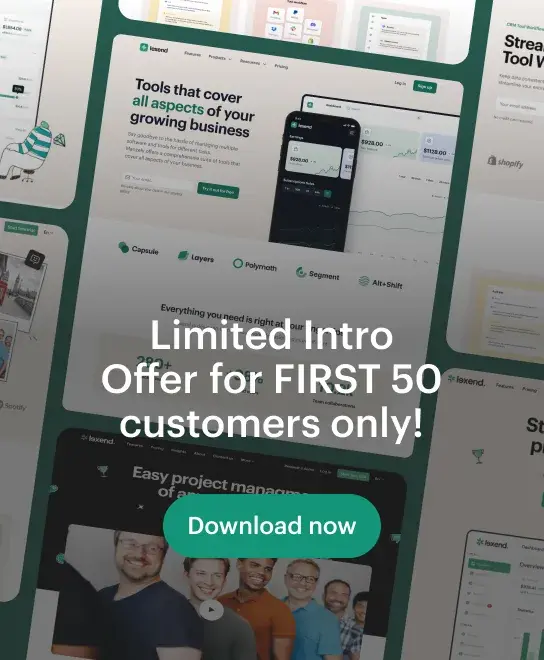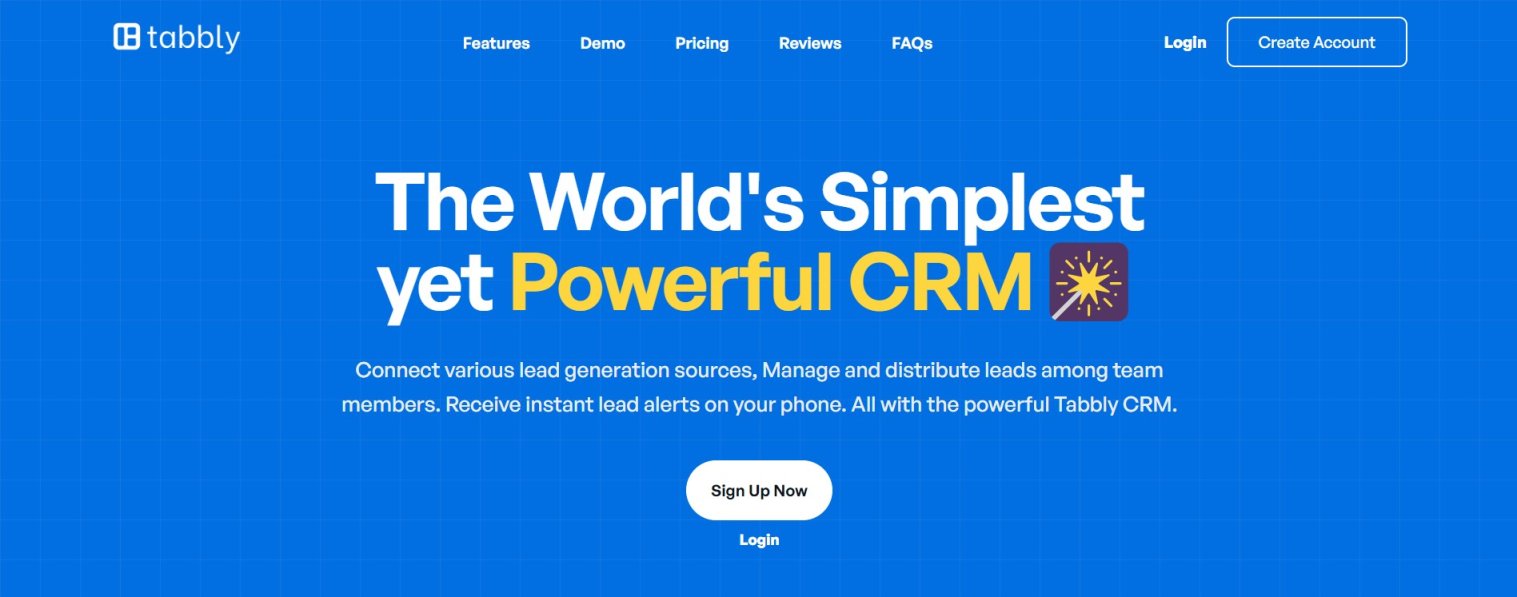CRM (relationship management crm software) is like your personal assistant for keeping track of customers and building strong relationships with them. It helps you organize all customer interactions, from emails to meetings, in one place, so you never miss a beat. Plus, it can do the heavy lifting by automating CRM tasks like lead management and sending emails, making your CRM workflows easier.
It's like having a helpful partner on your side, ensuring your business runs smoothly and thrives. So, if you want to connect with customers, increase sales, and make better decisions, CRM software is the key.

How can automation help in the sales process and save time?
Lead Generation:
Use web forms on your website or landing pages to capture lead information automatically. These leads are then added to your CRM, eliminating the need for manual data entry.
Lead Qualification:
Set up lead scoring rules that assign scores to leads based on their behavior and demographics. Leads with higher scores are prioritized for follow-up, allowing your sales team to focus on the most promising prospects.
Lead Nurturing:
Create automated email sequences that deliver targeted content and messages to leads at predefined intervals. Based on lead interactions, the system can automatically adjust the content and timing of follow-up emails.
CRM tasks Management:
Automate CRM tasks reminders for your sales team, ensuring that they follow up with leads and complete necessary actions. This reduces the risk of missing important steps in the sales process.
Data Entry and Updates:
Connect your CRM software for sales automation with web forms and email, allowing it to automatically capture lead information. It can also update contact details when leads provide new information or when data changes.
Sales Funnel Management:
Use automation to move leads through the sales funnel. When a lead meets specific criteria or completes certain actions, the system can automatically advance them to the next stage.
Content Delivery:
Set up CRM triggers that deliver relevant content to leads as they progress through the sales process. For example, a lead who has shown interest in a specific product may receive detailed product information.
Performance Analytics:
Leverage automation to generate real-time reports on key sales metrics, such as conversion rates, lead sources, and revenue. This eliminates the need for manual data collection and analysis.
Integration with Other Tools:
Integrate your CRM software for sales automation with Marketing Campaigns, marketing automation, and other tools to ensure seamless data exchange. When a lead takes action, such as opening an email, this data is automatically updated in the CRM.
Customer Communication:
Create automated responses for common customer inquiries or issues. For instance, an automated chatbot can answer frequently asked questions on your website.
Appointment Scheduling:
Implement online appointment scheduling tools that allow prospects and customers to book appointments with your sales team based on their availability, eliminating the need for back-and-forth emails.
By implementing these automation strategies at each stage of your sales process, you can significantly reduce manual efforts, streamline operations, and save valuable time, allowing your sales team to focus on building relationships and closing deals.

How to Automate and streamline your CRM software for sales automation?
Step 1: Choose the Right CRM Software:
Dive into the world of CRM software for sales automation, picking the perfect solution to supercharge your sales process. Options like Tabbly await, ready to revolutionize the way you do business. Consider your budget, scalability, and must-have features before making your choice.
Step 2: Craft Your Sales Process:
Imagine and define your sales process like a master architect designing a masterpiece. Clearly outline each stage, the actions that make it tick, and the critical data you need to keep an eye on. Think of it as your blueprint for success, from lead generation to deal closure.
Step 3: Tailor Your CRM to Perfection:
Personalize your CRM software for sales automation to be your sales sidekick. Create custom fields, tags, and labels that perfectly match your unique business requirements. Your CRM should adapt to you, not the other way around.
Step 4: Seamless Integration:
Weave your CRM into the fabric of your operations by integrating it with the tools and platforms your team relies on. Streamline data flow and eliminate those pesky information gaps.
Step 5: Automate the Lead Rush:
Automate the often tedious lead capture process. Let your website and Automation workflow their magic as leads flow effortlessly into your CRM. Say goodbye to manual data entry.
Step 6: Score and Sort Your Leads:
Be the conductor of your own lead symphony with lead scoring and qualification. Assign scores based on criteria like demographics, behavior, and engagement, ensuring your sales team focuses on the shiniest prospects in the room.
Step 7: Email Magic:
Let email automation take the reins. It will send personalized follow-ups, nurture leads, and maintain engagement. Craft your email templates and drip campaigns, then watch CRM triggers like clockwork based on lead behavior and stage.
Step 7: Automated CRM tasks Management:
Wave goodbye to sticky notes and scattered reminders. Your CRM software for sales automation will automatically prompt your sales team with CRM tasks and deadlines, ensuring they never miss a beat in the sales dance.
Step 8: Opportunity Control:
Take the wheel and steer your sales opportunities within the CRM. It's like having a personal sales GPS, guiding you through every detail of your deals, from stage to expected revenue.
Step 9: Uncover Insights with Reports:
Dive deep into the ocean of CRM reports and analytics, unveiling trends and conversion rates. With your newfound insights, you can make data-driven decisions and refine your sales process.
Step 10: Nurture Leads Like a Pro:
Become a lead nurturing virtuoso. Create automated CRM workflows that engage and educate leads with the right content at the right time. Webinars, case studies, and product demos will all be served on autopilot.
Step 11: Sync with Marketing for Maximum Impact:
Ensure your CRM harmonizes seamlessly with your marketing automation tools. This dynamic duo will revolutionize lead handoffs and propel your marketing and sales efforts to new heights.
Step 12: Stay Mobile and Agile:
Keep your sales team on the move with a CRM that offers a mobile app or a mobile-responsive interface. They can access and update information on the fly, making sales agility their superpower.
Step 13: Continuous Evolution:
Be the ever-vigilant captain of your sales ship. Regularly review and optimize your automated sales processes. Seek feedback from your team and watch your automation strategy evolve and grow stronger with time.
With the right CRM and a dash of automation, you'll save time, boost productivity, build lasting customer relationships, and supercharge your sales performance.

Searching for a User-Friendly TeleCalling & Lead Management CRM Solution?
Discover Tabbly CRM, the ultimate in simplicity and power. Our CRM software for telecalling empowers you to effortlessly onboard unlimited team members on the fly. It seamlessly integrates all your lead sources, offering real-time call activity tracking for your team, and provides comprehensive sales stage reporting. With our intuitive web and mobile apps, managing leads has never been easier.
Ready to streamline your lead management? Sign up now, and experience the future of effortless CRM.